WebLogic Server 10.3.1 supports loading user credentials and roles from a number of different sources, such as LDAP or a database, through the concept of "Security Providers". In order to work with a database table structure a "SQL Authenticator" provider is required.
Edwin Biemond has a good example of setting up both the database table structures and configuring the WLS SQL Authenticator against these tables. To keep the example simple, for the password field in the JHS_USERS table Edwin's has set the SQL Authenticator to write raw plain text passwords to the table. This makes it really easy for demonstration purposes to see what's written to the database.
To extend Edwin's post, a common requirement will be that:
a) The password value is written in an encrypted form to the database
b) Other non-WLS applications can generate the same encrypted result such that the encrypted passwords can be compared
The need for point "a" is obvious, unencrypted password in the database is a security weakness. But what about "b", why would you want this?
For many organisations the list of users and roles will be stored in database tables, and that information will be sourced by many different subsystems implemented in different technologies. It's not uncommon for sites to have Oracle Forms, .Net, JEE (and ADF of course!) applications all relying on the database user tables for their authentication and authorisation information.
Each of these subsystems would require users to login. The subsystem would then encrypt the password, retrieve the corresponding password from the database for the identified user, and compare the results. If they compare, we have a valid user; if the encrypted passwords are different, ring the alarm bells, we have an imposter (or at least make them login again ;-)
All things would be well with this solution, until you throw in the fact that each subsystem may support different encryption algorithms that would produce different results, effectively failing the encrypted password comparison each time. It becomes essential therefore that WLS's SQL Authenticator supports different encryption algorithms in order to provide as much flexibility as possible.
Password Settings
On configuring a SQL Authenticator as per Edwin's example, on accessing the Provider Specific information (from the WLS console select Security Realms -> myrealm -> Providers tab -> your named SQL Authenticator -> Configuration tab -> Provider Specific tab), you'll note the following options that influence the generation of encrypted passwords:
* Plaintext Passwords Enabled – true/false – relates how passwords are read from the database table. If true when WLS retrieves the password from the database, and it encounters a non encrypted password, it will undertake a non encrypted comparison between the user's password who is attempting to login against the database retrieved password. If false, WLS will enforce the database password must be encrypted for it to undertake an encrypted password comparison.
The question arises, how does WLS know the database password is encrypted? The answer is derived from the next detailed property Password Style Retained, where WLS when writing a new encrypted password to the database prefixes the encrypted password with the encryption algorithm that was used to encrypt the password. If it's missing, WLS assumes a plaintext password.
If the Plaintext Passwords Enabled property is false, one other side effect is if you attempt to set the Password Style property to PLAINTEXT, then update a user's password in the database, WLS will throw an error stating it doesn't support PLAINTEXT passwords:
[Security:099063]Plaintext password usage was rejected.
Thanks to Ming at Oracle Support for clarifying this property.
* Password Style Retained – true/false – the following properties unlike the Plaintext Passwords Enabled property deal with when updating existing user passwords in the database table, not when the password is read. When WLS writes a password to the table's password field, along with the encrypted text, it prefixes the password with the password algorithm used wrapped in ellipses. For example if the SHA-1 algorithm is used, the password would look like:
{SHA-1}W6PH5MM5PZ8GGIULBPGZG37MJ9G=
If the Password Style Retained property is set to true, and the existing password has a different encryption algorithm to that specified in the Password Algorithm field, WLS will use the latter to update the password. If Password Style Retained is set to false, regardless, WLS will overwrite the password with that specified in the Password Algorithm field.
* Password Algorithm – text field – default SHA-1 – as per the WLS documentation this can be any Java Cryptography Extension (JCE). Questionably what are the allowable values derived from the JCE? These are listed in the JSE 6.0 Java Cryptography Architecture Standard Algorithm Name Documentation.
For password generation we want a hash (aka. message digest or 1-way encryption) algorithm. From the documentation we find that our options are limited to SHA-1 (the default Password Algorithm value), MD2 and MD5.
Note that the JSE documentation states the bit size of the produced message digest (SHA-1 = 160-bit, MD2 = 128-bit, MD5 = 128-bit), which will influence the size of your password field to store the encrypted database value.
The Password Algorithm can be ignored if the Password Style is PLAINTEXT, or, the Password Style Retained is set to true and the password to be updated does not match the current Password Algorithm's specified function.
* Password Style – PLAINTEXT, HASHED, SALTEDHASHED – as guessed the PLAINTEXT option will write the unencrypted password to the database. A value of HASHED implies the Password Algorithm will be used. SALTEDHASHED also produces encrypted passwords though different from HASHED. I'm currently unsure of the difference between HASHED and SALTEDHASHED, the WLS documentation doesn't differentiate between them, though it does result in a different encrypted value.
Testing
Assuming you've configured your SQL Authenticator correctly as per Edwin's post, let's test what the different settings of the properties do.
For our testing let's assume there's always an existing user ALPHA whose password we want to update, as well as new users BETA, CHARLIE and DELTA (and so on) who we want to create with a new password.
First test
Plaintext Passwords Enabled = true
Password Style Retained = true
Password Algorithm = SHA-1
Password Style = HASHED
For the existing user ALPHA the encrypted password doesn't include the algorithm prefix (ie. {SHA-1}), in fact it was created by some other system that doesn't include the prefix. The ALPHA's password will be updated to "password".
For a new user BETA the password will be set to "password".
First result
Updated user ALPHA password = "password"
For the ALPHA users this result occurs because WLS encounters the Plaintext Passwords Enabled set to true, and the original password stored for the ALPHA user is unencrypted (ie. it's missing the algorithm prefix). WLS therefore decides an update to the password must be a plaintext password update.
New user BETA password = {SHA-1}W6ph5Mm5Pz8GgiULbPgzG37mj9g=
In this case the BETA user makes use of the SHA-1 algorithm.
Second test
Plaintext Passwords Enabled = true
Password Style Retained = false
Password Algorithm = SHA-1
Password Style = HASHED
Same as the last test, for the existing ALPHA user the encrypted password doesn't include the algorithm prefix (ie. {SHA-1}), in fact it was created by some other system that doesn't include the prefix. The ALPHA's password will be updated to "password".
For a new user CHARLIE the password will be set to "password".
Second result
Updated user ALPHA password = {SHA-1}W6ph5Mm5Pz8GgiULbPgzG37mj9g=
New user CHARLIE password = {SHA-1}W6ph5Mm5Pz8GgiULbPgzG37mj9g=
In this case the Password Style Retained has overwritten the updated user ALPHA's password style with the new SHA-1 algorithm equivalent as the Password Style Retained = false setting removes the original plaintext algorithm – in other words the SHA-1 algorithm takes precedence. As expected the CHARLIE user's passwords uses the SHA-1 algorithm by default.
Third test
In this test we'll use the existing SHA-1 user ALPHA SHA-1 password, while switching to the MD2 algorithm, while not retaining passwords styles:
Plaintext Passwords Enabled = true
Password Style Retained = false
Password Algorithm = MD2
Password Style = HASHED
Existing ALPHA password = {SHA-1}W6ph5Mm5Pz8GgiULbPgzG37mj9g=
For a new user DELTA the password will be set to "password".
Third result
Existing ALPHA password = {MD2}8DiBqIxuORNfDsxg79YJuQ==
New user DELTA password = {MD2}8DiBqIxuORNfDsxg79YJuQ==
As can be seen WLS switches to the MD2 algorithm in both cases as the Password Style Retained = false property enforces this.
Fourth test
In the last test we'll switch back to the SHA-1 algorithm, and attempt to update the ALPHA user's MD2 password to the SHA-1 equivalent asking WLS not to retain the existing password style:
Plaintext Passwords Enabled = true
Password Style Retained = false
Password Algorithm = SHA-1
Password Style = HASHED
Existing ALPHA password = {MD2}8DiBqIxuORNfDsxg79YJuQ==
Fourth result
Existing ALPHA password = {SHA-1}W6ph5Mm5Pz8GgiULbPgzG37mj9g=
As expected the ALPHA user's password is changed from the MD2 to SHA-1 encrypted password, again as the Password Style Retained = false property takes affect.
Conclusion
At this point we've seen how WLS can generate encrypted passwords using different algorithms down to the database. From here it's important to check the encrypted results in the database are actually "standard". In other words if a competing technology uses the SHA-1 algorithm to encrypt a password for example, will it see the same encrypted result WLS produced. This will be addressed in a following post.
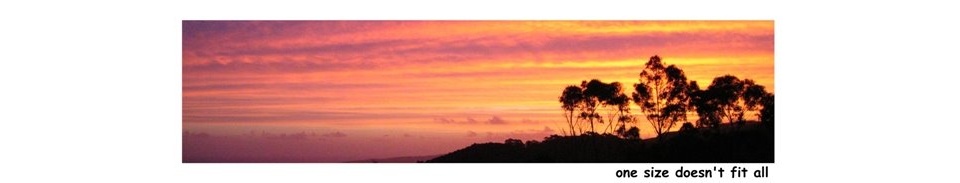
2 comments:
Part II of this post can be found here.
Howdy - was there ever any doubt you had covered the topic. We were just having a debate on what these properties do & how they interact with each other. Thanks Chris - great post :)
Post a Comment